外出自粛GW暇ですねー、なのでFlutter触ってみることにしました💡
フラッターて読むんですかね、フルッターてずっと読んでました。
参考:
https://flutter.dev/docs/get-started/install/macos
https://apps-gcp.com/cloud-pub-sub-dead-letter-topic/
環境構築
入れるものがまあまあ多い印象ですが、思ったよりはすぐできました。
私の環境
- macOS Catalina 10.15.4
- Xcodeは古いのは入ってた(今回バージョン最新にしました)
- Android Studioは入ってない
したこと
https://flutter.dev/docs/get-started/install/macos
ほぼ、↑の通りにしました。英語は優しいので導入しやすかったです。
- Flutter SDKの導入
- Xcodeを最新の11にupdate
- iOS Simulatorのset up
- Android Studioのインストール
- Android Emulatorのset up ←ちゃんとできてないかも…
- VSCode ←AndroidStudioがあればコードかけるけど念のため入れた
Flutter SDKの導入
GitからFlutterSDKをゲット
git clone https://github.com/flutter/flutter.git -b stable
私はbashを使っているので、~/.bash_profileを編集して、flutterコマンドのパスを通す。(source 忘れないように!)
確認してみる。
$ flutter --version Flutter 1.12.13+hotfix.9 • channel stable • git://github.com/flutter/flutter.git Framework • revision f139b11009 (5 weeks ago) • 2020-03-30 13:57:30 -0700 Engine • revision af51afceb8 Tools • Dart 2.7.2 ...
Xcodeのアップデート
itunesから最新Xcodeにアップデートして、以下のコマンドでrunしてlisenceに同意する。
$ sudo xcode-select --switch /Applications/Xcode.app/Contents/Developer Password: $ sudo xcodebuild -runFirstLaunch You have not agreed to the Xcode license agreements. You must agree to both license agreements below in order to use Xcode. Hit the Return key to view the license agreements at '/Applications/Xcode.app/Contents/Resources/English.lproj/License.rtf' Xcode and Apple SDKs Agreement PLEASE SCROLL DOWN AND READ ALL OF THE FOLLOWING TERMS AND CONDITIONS CAREFULLY BEFORE USING THE APPLE SOFTWARE OR APPLE SERVICES. THIS IS A LEGAL AGREEMENT BETWEEN YOU AND APPLE. IF YOU AGREE TO BE BOUND BY ALL OF THE TERMS AND CONDITIONS, CLICK THE “AGREE” BUTTON. BY CLICKING “AGREE” OR BY DOWNLOADING, USING OR COPYING ANY PART OF THIS APPLE SOFTWARE OR USING ANY PART OF THE APPLE SERVICES, YOU ARE AGREEING ON YOUR OWN BEHALF AND/OR ON BEH ... By typing 'agree' you are agreeing to the terms of the software license agreements. Type 'print' to print them or anything else to cancel, [agree, print, cancel] agree You can view the license agreements in Xcode's About Box, or at /Applications/Xcode.app/Contents/Resources/English.lproj/License.rtf Install Started 1%.........20.........40.........60.........80.........Install Succeeded
iOS Simulatorのセットアップ
以下コマンドでiOS Simulatorを開く
open -a Simulator
File > Open Device より適当なデバイスを選んで、開いて確認してみる。
Flutter アプリを作成してみる
flutter runをすると、さっき開いていたiOS Simulatorに、作成したmy_app_flutterが開きました。
$ flutter create my_app_flutter $ cd my_app_flutter $ flutter run Launching lib/main.dart on iPhone 11 Pro in debug mode... Running Xcode build... ├─Assembling Flutter resources... 9.0s └─Compiling, linking and signing... 6.3s Xcode build done. 21.8s Syncing files to device iPhone 11 Pro... 5,738ms (!) 🔥 To hot reload changes while running, press "r". To hot restart (and rebuild state), press "R". An Observatory debugger and profiler on iPhone 11 Pro is available at: http://127.0.0.1:61543/7ohrboNLAIo=/ For a more detailed help message, press "h". To detach, press "d"; to quit, press "q".
「Hello world」してみる
Editorは、Android Studioを使いました。
my_app_flutter/lib/main.dart
import 'package:flutter/material.dart';
void main() {
runApp(App());
}
class App extends StatelessWidget {
@override
Widget build(BuildContext context) {
return MaterialApp(
home: Scaffold(
body: Center(child: Text("hello world")),
),
);
}
}
上記に書き換えて、既にiOS Simulatorを開いている状態では、
⚡️マークのhot reloadをすると、runしなくても更新してくるようです。
できたー!

最後に
Android Emulatorもいれたので、試したかったんですがMacユーザのためAndroidの操作法がわからず🤔
と思ったら、AndroidでもEmulatorできましたー!(ヘッダーとフッターは追加しました。)
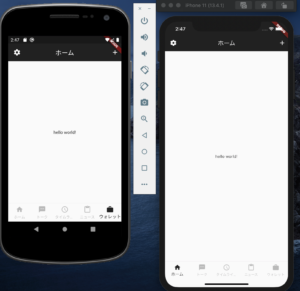
次は何かできるアプリを作成したいです!!!